Mac OS X Snow Leoparad’s Disk Utility has an Erase feature for erasing a disk or volume, completely wiping outthe contents of that existing disk or volume. You can also erase a rewritable CD (CD-RW) or DVD (DVD-RW, DVD+RW, or DVD-RAM) from the Erase pane. To erase, follow these steps:
How To: Format an external hard drive for Mac OS X; How To: Format a hard drive with the Mac Disk Utility; How To: Do a full fresh install of Snow Leopard OS X 10.6; How To: Use the Mac OS X terminal; How To: Defragment or format a Mac hard drive; How To: Use the Apple Terminal application on computers running Mac OS X. Mode 2: wipe hard drive under OS X 10.6 Snow Leopard. The mode2 can help you wipe entire hard drive under OS X 10.6 Snow Leopard. Once a hard drive is wiped by AweEraser for Mac, all the data on the hard drive will be permanently erased. Mode 3: erase deleted data under OS X 10.6 Snow Leopard.
1Open the Disk Utility.
Disk Utility is located in the Utilities folder under the Application folder.
2Click the disk or volume icon that you want to erase from the list on the left side of the screen.

Erasing an entire disk deletes all volumes on the disk and creates a single new, empty volume. Erasing a volume wipes only the contents of that specific volume, leaving all other volumes on the physical disk untouched.
3Click the Erase tab.
The Erase tab displays your Erase options and explains them.
4Click the format that you want to use from the Format pop-up menu.
Choose Mac OS Extended (Journaled) from the Format list unless you have a specific reason to use the MS-DOS File System (for compatibility with PCs running Windows) or the UNIX File System (for compatibility with UNIX/Linux machines). Sometimes Disk Utility forces you to choose the Mac OS Extended entry, but the end result is the same.

5In the Name field, type the name for the new, clean volume.
If you’re erasing an existing volume, the default is the existing name.
6(Optional) Click Security Options and specify the method you want to use.
By default, this is set to Don’t Erase Data, so Disk Utility doesn’t actually overwrite any data while formatting; instead, it simply trashes the existing directory, rendering that data unreachable. However, some third-party disk utilities allow recovery of files. You can specify more secure methods of erasing a disk or volume. Unfortunately, these more secure erasure methods can take a horrendous amount of time.
It’s okay to use the Don’t Erase Data option unless you want to make sure that nothing can be recovered, or use the Zero Out Data to take a more secure route with the least amount of extra waiting. You can even click Erase Free Space to wipe the supposedly “clean” areas of your drive before you format.
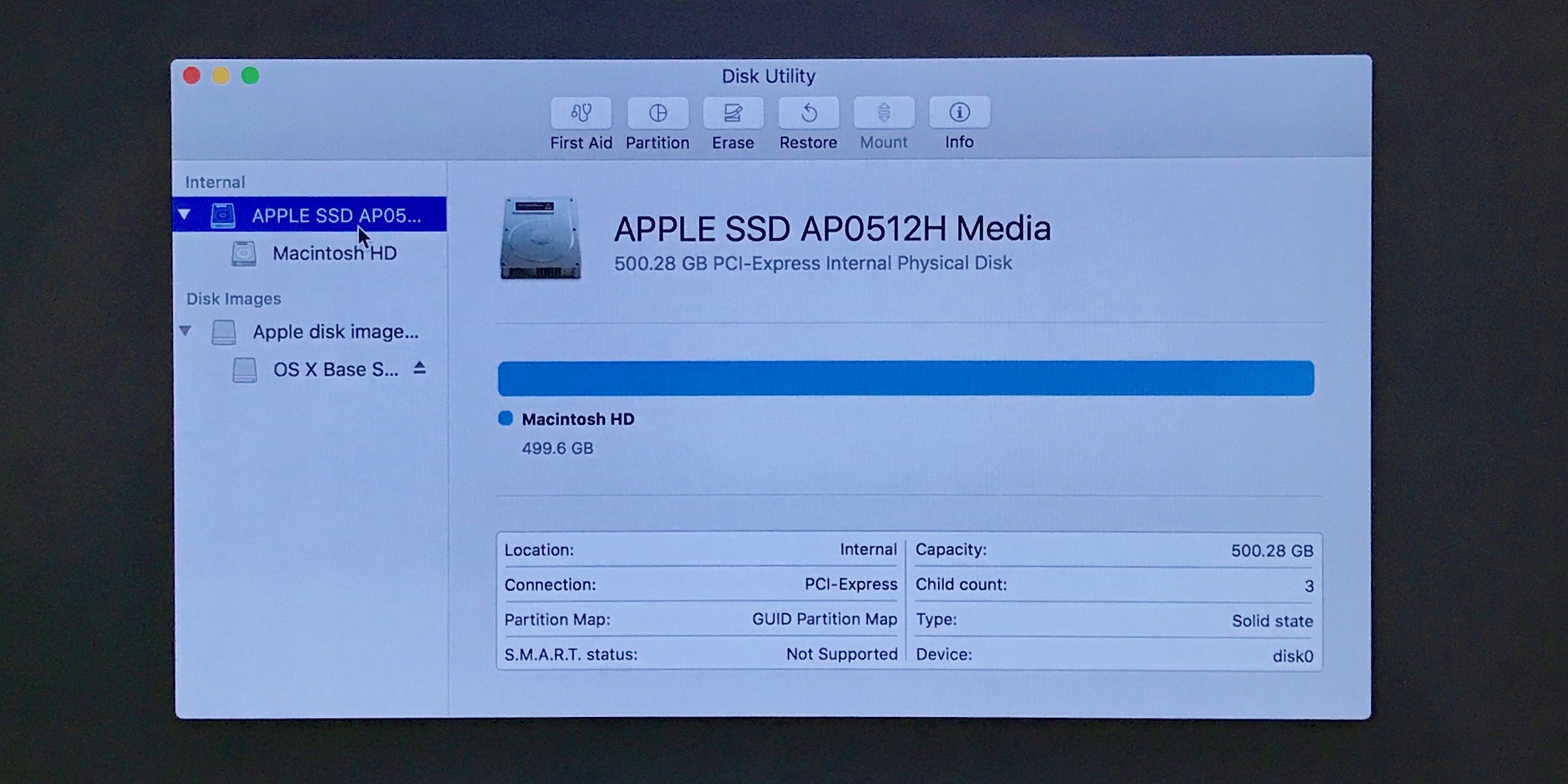
7Click the Erase button.
In the sheet that appears, click Erase to confirm that you do actually want to do the deleterious deed.
Operating System: Mac OS X 10.6; Mac OS X 10.5; Mac OS X 10.4; Mac OS X 10.3. Download Here. Version: 5.1.21. Size: 10.4 MB. This is enhanced software for printing to TCP/IP network devices. It has several advantages over using a standard TCP/IP printing port such as device discovery, remote monitoring of print jobs and monitoring. Oki c3400 driver mac os x 10 11. These instructions will guide OKI users in order to overcome the limitations and restrictions set by Apple's new Mac OS X.8, code name Mountain Lion. Please note: After carefully reading these instructions, Lion Mac OS X.7 supported drivers and related software can be used under Mac OS X.8 with some known limitations. Operating System: OS X 10.8. The program has two separate functions to adjust the colors in your prints: - Office Palette Tuning: for fixing the specific colors that appear in Microsoft Programs - Gamma, Hue & Saturation Tuning: for changing the overall appearance of prints. The settings are saved in the printer driver and are selectable when printing documents.
1. Insert the Mac OS X Install disc that came with your computer, then restart the computer while holding the C key.
How To Wipe Mac Clean
2. When your computer finishes starting up from the disc, choose Disk Utility from the Installer menu. (In Mac OS X 10.4 or later, you must select your language first.)
*Important: Do not click Continue in the first screen of the Installer. If you do, you must restart from the disc again to access Disk Utility.*
3. Click the Erase tab.
4. Click the disclosure triangle to the left of the hard drive icon to display the names of your hard disk volumes and partitions.
5. Select your Mac OS X volume.
6. Highlight the drive, select Partition Tab, then Format type.. MacOS Extended Journalled, select the Security Options button, choose Zero Out Data, Erase.. after completion do a new install.
Or..
Get Answers Now – Search the Apogee Knowledgebase. The Apogee support team is constantly updating the knowledgebase. There you will find answers to many frequently asked questions, troubleshooting articles, tips on recording & instructional videos. Using Duet with iOS devices requires the Apogee Duet Lightning cable which you can buy here. Select your product. Previous Next. Duet for Mac/PC/iOS. Duet FireWire. Ensemble Thunderbolt. ONE for iPad & Mac. Symphony I/O MK II. Record music on the go with the sleek Apogee Duet, a 2-in/4-out USB audio interface designed to work with iOS, Mac OS and Windows PC platforms. The versatile Duet combines an audio interface, MIDI interface, and headphone amp, offering you an all-in-one system for creating high-quality recordings anywhere your iPod touch, iPhone, iPad, Mac,. Do Apogee’s Thunderbolt products (Element 24, Element 46, Element 88, Ensemble Thunderbolt, Symphony I/O MkII Thunderbolt, and Symphony 64 Thunderbridge). Apogee duet 2 windows driver.
Open System Preferences>Accounts, unlock the lock, click on the little plus icon, make a new admin account, log out & into the new account.
In the same pref pane highlight your old account, click the little minus icon, then use Disk Utility to Secure Erase Free Space.
Mac Wipe Drive
Dec 8, 2019 7:55 PM